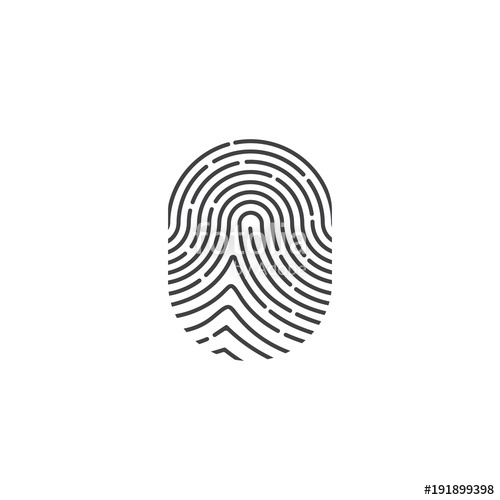Roland XP-80 manuels
Manuels d'utilisation et guides de l'utilisateur pour Instruments de musique Roland XP-80.
Nous fournissons des manuels en pdf 2 Roland XP-80 à télécharger gratuitement par type de document : Manuel du propriétaire, Manuel d'utilisateur

Roland XP-80 Manuel du propriétaire (244 pages)
marque: Roland | Catégorie: Instruments de musique | Taille: 1.23 MB |

Table des matières
Contents
6
Front panel
12
Side panel
14
Rear panel
15
Performances
17
Rhythm Sets
17
Rhythm Set
32
Lower Upper
64
[PERFORM]
65
[F4] (MIDI)
65
Frequency
69
[RHYTHM]
71
2: OVERDRIVE
72
4: PHASER
73
5: SPECTRUM
73
6: ENHANCER
73
7: AUTO-WAH
74
8: ROTARY
74
10: LIMITER
75
13: SPACE-D
76
24: REVERB
81
[SYSTEM]
87
[F2] (Tune)
87
[F3] (MIDI)
88
[F5] (Arpeg)
91
(Quick Play)
96
Reserve 1
97
Reserve 2
97
Reserve 3
97
(Realtime Erase)
108
(Step recording)
111
Inputting chords
112
Inputting ties
112
Inputting rests
112
Locate function
117
Setting loop
118
(Insert measure)
124
(Quantize)
134
Grid quantize
135
Shuffle quantize
136
Groove quantize
137
Chain play
152
Patch write
154
Rhythm Set write
154
Performance copy
155
Patch copy
156
Rhythm Set copy
157
– 3 Initialize
158
4 Data Transfer
159
About Disk mode
164
XP-80 – 1 Load
165
– 3 Format
167
5 Verify
168
Entering GM mode
171
OUTPUTLEVEL
178
CLICK OUT
178
MIDI devices
181
Disk Recorder
182
MIDI OUT
183
MIDI OUTMIDI IN
183
Troubleshooting
185
Error messages
186
Parameter List
188
WG Group
189
TVF Group
189
TVA Group
190
LFO&Ctl Group
190
Effects Group
191
Key TVF Group
194
Key TVA Group
194
Key Ctl Group
194
GM Parameters
195
Info Group
196
EFX Parameters
197
Control Group
203
Arpeg Group
203
Patch List
206
GM (GM Group)
208
Rhythm set List
209
Performance List
210
1-1-2.Scale Tune
220
1-2.Performance
220
1-3.Patch
221
1-3-2.Patch Tone
222
1-4.Rhythm Setup
223
Specifications
229
Disk mode [DISK]
238
Information
244

Roland XP-80 Manuel d'utilisateur (39 pages)
marque: Roland | Catégorie: Instruments de musique | Taille: 0.30 MB |

Table des matières
Plus de produits et de manuels pour Instruments de musique Roland
| Modèles | Type de document |
|---|---|
| VG-88 |
Manuel d'utilisateur
 Handleiding,
72 pages
Handleiding,
72 pages
|
| FP-9 |
Manuel d'utilisateur
 Piano Digital FP-9 Manual del Usuario,
41 pages
Piano Digital FP-9 Manual del Usuario,
41 pages
|
| SRX-02 |
Manuel d'utilisateur
  SRX-02,
8 pages
SRX-02,
8 pages
|
| FR-3xb | Manuel d'utilisateur FR-3x / FR-3xb, 28 pages |
| FP-7 |
Manuel d'utilisateur
 Handleiding Roland Digitale Piano FP 7 [da] [de] [es] [fr] [it] [nl] [pt] [sv] [tr] ,
184 pages
Handleiding Roland Digitale Piano FP 7 [da] [de] [es] [fr] [it] [nl] [pt] [sv] [tr] ,
184 pages
|
| DP-990F |
Manuel d'utilisateur
 belangrijke veiligheidsinstructies bewaar deze instructies,
83 pages
belangrijke veiligheidsinstructies bewaar deze instructies,
83 pages
|
| VS-880EX |
Manuel d'utilisateur
 VS-880EX Guia Rapida,
50 pages
VS-880EX Guia Rapida,
50 pages
|
| BR-900CD |
Manuel d'utilisateur
 De BR-900CD aan - Roland Central Europe [en] ,
229 pages
De BR-900CD aan - Roland Central Europe [en] ,
229 pages
|
| VS-2000 |
Guide de l'utilisateur
 Roland VS-2000 User`s guide,
282 pages
Roland VS-2000 User`s guide,
282 pages
|
| DR-3 |
Manuel d'utilisateur
 BOSS DR-3 Dr. Rhythm,
121 pages
BOSS DR-3 Dr. Rhythm,
121 pages
|
| RP401R |
Manuel d'utilisateur
 www.roland.com www.roland.com www.roland.com ROLAND,
2 pages
www.roland.com www.roland.com www.roland.com ROLAND,
2 pages
|
| AT-10S |
Manuel d'utilisateur
 AT-10S Manual del Usuario,
78 pages
AT-10S Manual del Usuario,
78 pages
|
| KF-7 |
Manuel d'utilisateur
 KF-7 QS,
20 pages
KF-7 QS,
20 pages
|
| HandSonic 10 |
Manuel d'utilisateur
 HANDSONIC 10, HPD-10,
54 pages
HANDSONIC 10, HPD-10,
54 pages
|
| EDIROL PCR-800 |
Manuel d'utilisateur
 Op het PCR keyboard MIDI berichten toewijzen,
100 pages
Op het PCR keyboard MIDI berichten toewijzen,
100 pages
|
| 5000s |
Manuel d'utilisateur
 Numerische Simulation von Fällungsprozessen mittels,
195 pages
Numerische Simulation von Fällungsprozessen mittels,
195 pages
|
| RD-300SX |
Manuel d'utilisateur
 Handleiding - Clavis Piano`s,
72 pages
Handleiding - Clavis Piano`s,
72 pages
|
| TD-3 |
Manuel d'utilisateur
 Mode d`emploi - Roland Central Europe [en] ,
76 pages
Mode d`emploi - Roland Central Europe [en] ,
76 pages
|
| MT-300S |
Spécifications
  Roland MT-300S Specifications,
16 pages
Roland MT-300S Specifications,
16 pages
|
| pt-3100 |
Manuel d'utilisateur
 1,
76 pages
1,
76 pages
|