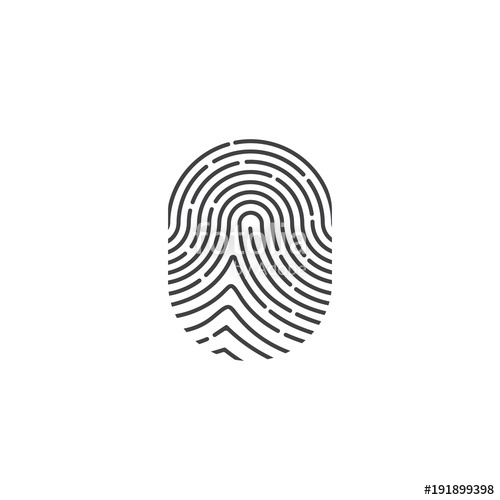Roland KR105 manuels
Manuels d'utilisation et guides de l'utilisateur pour Instruments de musique Roland KR105.
Nous fournissons des manuels en pdf 1 Roland KR105 à télécharger gratuitement par type de document : Manuel d'utilisateur

Roland KR105 Manuel d'utilisateur (176 pages)
marque: Roland | Catégorie: Instruments de musique | Taille: 5.80 MB |

Table des matières
Contents
10
Rear Panel
14
Bottom Panel
14
Main Screens
19
Performance
25
Marker A
72
Marker B
72
Touch <OK>
82
Count Sound
84
Measure –2
84
Saving Songs
87
<Note>
89
Programs
94
Program Sets
96
What’s Panpot?
100
Composing an
106
Editing Songs
107
(Insert)
110
(Transpose)
111
Exchange)
112
(Note Edit)
112
Recorded Songs
114
Converter)
118
Creating songs
119
Various Settings
127
(Pedal Setting)
128
¥ Intelligence 1
129
¥ Intelligence 2
129
One-Touch Piano
132
Other Settings
135
(Beat Indicator)
137
(Factory Reset)
138
Quick Tour
140
(Panel Lock)
140
Settings
141
(V-LINK)
143
Ensemble)
145
MIDI Settings
146
Sending Recorded
147
Equipment
148
Troubleshooting
151
Appendices
152
Error Messages
155
Tone List
156
Drum Set List
158
SFX Set List
162
Effects List
163
Chord List
164
Generator
168
Information
175
Plus de produits et de manuels pour Instruments de musique Roland
| Modèles | Type de document |
|---|---|
| HP505 |
Manuel d'utilisateur
 Roland HP505 User's Manual,
68 pages
Roland HP505 User's Manual,
68 pages
|
| AT-4 |
Manuel d'utilisateur
 Brochure Roland BN-20,
3 pages
Brochure Roland BN-20,
3 pages
|
| DisCover 5 |
Manuel d'utilisateur
 DisCover 5M OM_F - Roland Central Europe,
115 pages
DisCover 5M OM_F - Roland Central Europe,
115 pages
|
| GFC-50 |
Manuel du propriétaire
 Roland GFC-50 Owner`s manual,
20 pages
Roland GFC-50 Owner`s manual,
20 pages
|
| RD-700 |
Manuel d'utilisateur
 RD-700 manual (vf) - Roland Central Europe,
166 pages
RD-700 manual (vf) - Roland Central Europe,
166 pages
|
| KR-177 |
Manuel d'utilisateur
 KR-177 - Roland Central Europe,
62 pages
KR-177 - Roland Central Europe,
62 pages
|
| EP-760 |
Manuel d'utilisateur
 ep-760-rus,
40 pages
ep-760-rus,
40 pages
|
| SP-606 |
Manuel d'utilisateur
 SP-606 Handleiding,
102 pages
SP-606 Handleiding,
102 pages
|
| HP-147Re |
Manuel d'utilisateur
 LISTINO PREZZI GENNAIO 2014,
72 pages
LISTINO PREZZI GENNAIO 2014,
72 pages
|
| HPi-6s |
Manuel d'utilisateur
 Roland HPi-6S Digital Piano,
4 pages
Roland HPi-6S Digital Piano,
4 pages
|
| C-200 |
Manuel d'utilisateur
 Mode d`emploi - Roland Central Europe,
52 pages
Mode d`emploi - Roland Central Europe,
52 pages
|
| F-50 |
Manuel d'utilisateur
 F-50 handleiding - Roland Central Europe,
36 pages
F-50 handleiding - Roland Central Europe,
36 pages
|
| FR-7x |
Manuel d'utilisateur
 Installation guide for FR-7x,
8 pages
Installation guide for FR-7x,
8 pages
|
| RG-3M |
Manuel d'utilisateur
 katalogu novinek (v českém jazyce),
7 pages
katalogu novinek (v českém jazyce),
7 pages
|
| G-70 |
Manuel d'utilisateur
 Télécharger - Roland Central Europe,
256 pages
Télécharger - Roland Central Europe,
256 pages
|
| FR-18d |
Manuel d'utilisateur
 FR-18d F - Roland Central Europe,
72 pages
FR-18d F - Roland Central Europe,
72 pages
|
| DP90Se |
Manuel d'utilisateur
 DP-Series,
4 pages
DP-Series,
4 pages
|
| DP90Se |
Manuel d'utilisateur
 Piano Catalog 2014,
33 pages
Piano Catalog 2014,
33 pages
|
| FR-3xb |
Manuel d'utilisateur
 Mode d`emploi - Roland Central Europe,
80 pages
Mode d`emploi - Roland Central Europe,
80 pages
|
| FR-7/FR-5 | Manuel d'utilisateur Roland FR-7/FR-5 - Gjøvik Musikkhandel, 17 pages |